Are you looking for a guide on how to delete a Fiverr account? Whether you’re no longer in need of Fiverr’s services or simply want to close your account for personal reasons, this comprehensive article will walk you through the process step by step. Fiverr is a popular online platform that connects freelancers with clients, offering a wide range of services such as graphic design, writing, programming, and more. Deleting your Fiverr account is a straightforward process, and we’re here to help you navigate through it smoothly.
Why would you want to delete your Fiverr account?
There could be various reasons why you might want to delete your Fiverr account. It’s important to evaluate your decision before proceeding, as deleting your account is permanent and cannot be undone. Here are a few common reasons why people choose to delete their Fiverr accounts:
1. Change of Career: If you’re transitioning to a different career path or no longer require freelancing services, deleting your Fiverr account may be the right choice for you.
2. Inactivity: If you haven’t used your Fiverr account for an extended period and have no plans of using it in the future, deleting it can help you maintain a clutter-free online presence.
3. Privacy Concerns: If you’re concerned about your personal information being stored on Fiverr’s servers, deleting your account can provide peace of mind.
4. Unsatisfactory Experience: If you’ve had a negative experience on Fiverr or encountered issues that couldn’t be resolved, deleting your account might be a way to move on.
Now that we’ve explored some common motivations, let’s dive into the steps required to delete your Fiverr account.
How to prepare before deleting your Fiverr account?
Before you proceed with deleting your Fiverr account, it’s essential to take a few preparatory steps to ensure a smooth transition. Here are some recommended actions:
1. Save important data and files
Ensure that you’ve backed up any important data, files, or conversations that you wish to retain before deleting your Fiverr account. Once the account is deleted, you won’t have access to this information anymore. It’s better to be safe than sorry!
2. Cancel any active orders or subscriptions
If you have any active orders or ongoing subscriptions on Fiverr, it’s crucial to cancel them before proceeding with account deletion. This will prevent any unnecessary complications or financial implications.
3. Withdraw your funds
If you have funds in your Fiverr account, make sure to withdraw them before initiating the deletion process. Fiverr provides various withdrawal options, such as PayPal, bank transfer, or Fiverr Revenue Card. Choose the most suitable method for you and initiate the transfer.
By completing these preparations, you’ll ensure that you don’t lose any important data, avoid financial issues, and have a smooth transition out of Fiverr.
Steps for How to Delete a Fiverr Account
Now that you’ve made the necessary preparations, let’s walk through the step-by-step process of deleting your Fiverr account. Follow these instructions carefully:
1. Log in to your Fiverr account
Visit the Fiverr website and log in to your account using your registered email address and password. It’s important to ensure that you’re logged into the correct account you wish to delete.
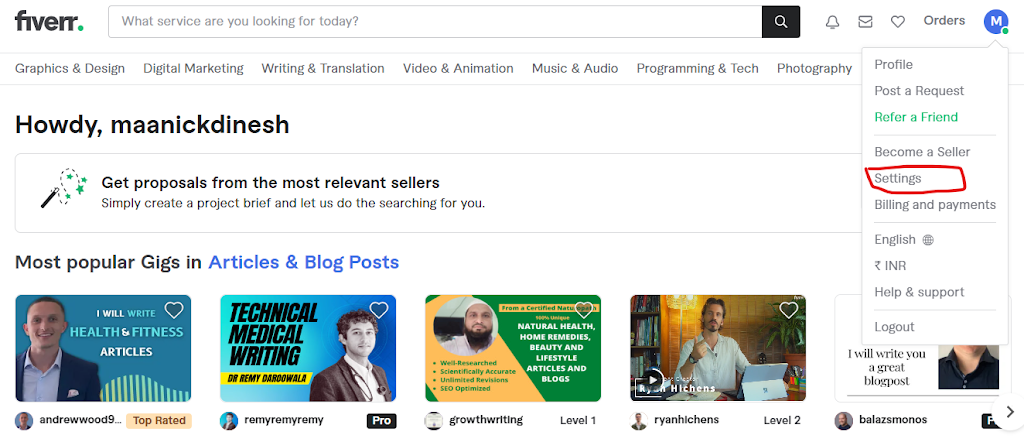
2. Access your account settings
Once you’re logged in, navigate to your account settings. You can find this option by clicking on your profile picture or username, usually located in the top right corner of the screen. A dropdown menu should appear with various options, including “Settings.”
3. Go to the “Account” tab
Within the account settings, locate and click on the “Account” tab. This section contains all the settings related to your Fiverr account, including the option to delete it.
4. Find the “Close Account” option
Scroll down the account settings page until you find the “Close Account” option. It’s usually located towards the bottom of the page. Once you’ve located it, click on it to proceed to the next step.
5. Confirm your decision
Fiverr wants to ensure that you genuinely want to delete your account. They will prompt you with a confirmation message asking if you’re sure about your decision. Read the message carefully and make sure you understand the consequences of deleting your account.
6. Enter your password and reason for leaving
To proceed with the deletion, you’ll be asked to enter your password and select a reason for leaving. Choose the most appropriate reason from the provided options. This step helps Fiverr gather feedback and improve their services.
7. Submit the deletion request
After entering your password and reason, review your choices to ensure accuracy. Once you’re satisfied, click on the button to submit your deletion request. Fiverr will process your request, and your account will be permanently deleted.
Congratulations! You’ve successfully deleted your Fiverr account. Remember, this process is irreversible, and you won’t be able to recover your account or any associated data.
FAQs about deleting a Fiverr account
Q1: Can I reactivate my deleted Fiverr account?
No, once you delete your Fiverr account, it cannot be reactivated. Deleting your account is a permanent action, and you’ll need to create a new account if you decide to use Fiverr again in the future.
Q2: What happens to my active orders if I delete my Fiverr account?
Before deleting your Fiverr account, make sure to cancel any active orders and notify your clients. Once the account is deleted, you won’t have access to those orders, and it can negatively impact your reputation as a freelancer.
Q3: Can I delete my Fiverr account if I owe money?
If you have outstanding payments or owe money to Fiverr, you won’t be able to delete your account until the outstanding balance is settled. Make sure to clear any dues before initiating the account deletion process.
Q4: Will deleting my Fiverr account remove my gig listings?
Yes, deleting your Fiverr account will remove all your gig listings from the platform. If you wish to keep your gigs active, consider pausing them instead of deleting your account.
Q5: How long does it take for Fiverr to process the account deletion request?
Fiverr typically processes account deletion requests within a few days. However, the exact duration may vary, so it’s recommended to be patient during the process.
Q6: Can I delete my Fiverr account through the mobile app?
Yes, you can delete your Fiverr account using the Fiverr mobile app. The steps are similar to those outlined earlier. Simply navigate to the account settings and locate the option to delete your account.
Conclusion
In conclusion, deleting your Fiverr account is a straightforward process that requires a few preparatory steps and careful consideration. By following the steps provided in this guide, you can confidently delete your account and move on to the next chapter of your freelancing journey. 10 Best Money Earning Apps Without Investment. Remember to save any important data, cancel active orders, and withdraw your funds before initiating the account deletion process. If you have any additional questions or concerns, consult Fiverr’s support documentation or reach out to their customer support for assistance. Good luck with your future endeavors!
