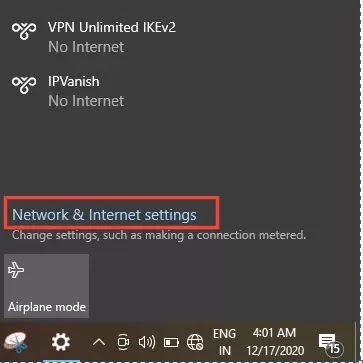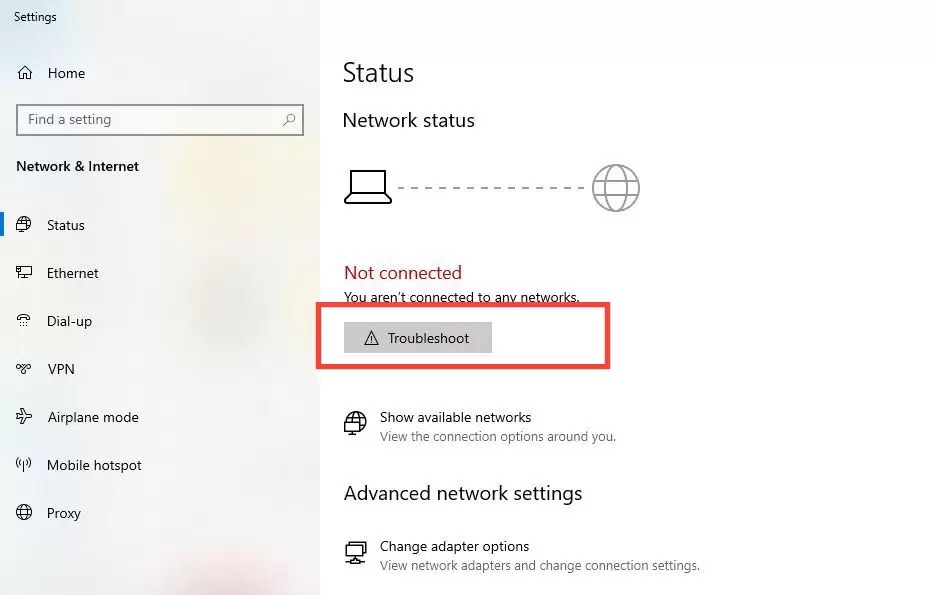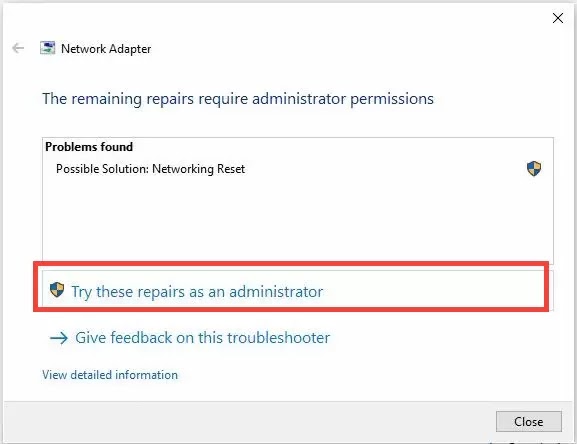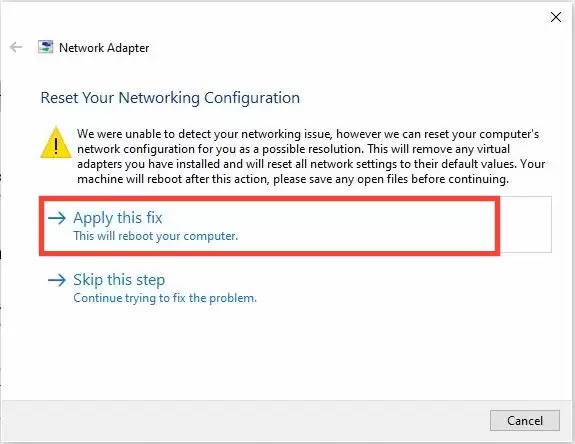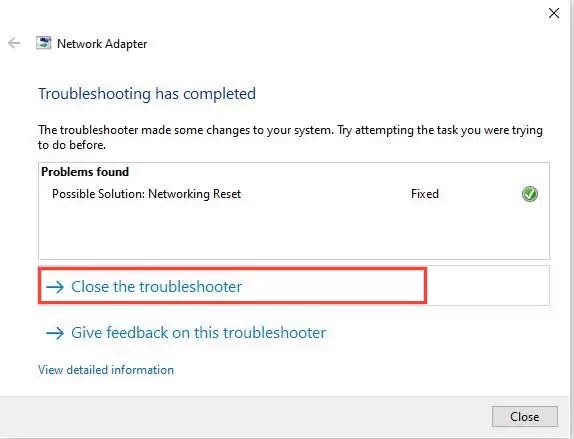How to Fix Wifi Not Showing Up Problem in Windows 10
In this article, we discuss how to fix the wifi network not showing in windows 10?.when yon can usually connect to the wifi on your laptop but your network wifi not show up. you don’t fear that problem. Here are the full steps to fix these issues on your laptop with a full explanation.
Why the wifi network not showing on a laptop?
- Wi-Fi Connection Problem-Need to fix your wi-fi router is correctly on or not. Go and check once again or need to fix your mobile hotspot is an error or not.
- Wi-Fi Driver not correctly installed-Check your wifi driver is installed or not.
- Wi-Fi driver, not updated-Need to update your wifi drivers.
Let See the steps o fix wifi not showing in windows 10 laptop.
STEP 1:First you do Troubleshoot. Go to Network & Internet settings.
STEP 2:After opening the Network & Internet settings. you can See Network Status And then select the Troubleshoot.
STEP 3:After Select the Troubleshoot we can detecting problems for the wifi network.
STEP 4:After Detecting the problems. Now you can select the wifi option of showing on the list. After select click Next to continue the steps.
STEP 5: Then you can see the problems found on your network let fix them. select option of Try these repairs as an administrator.
STEP 7: Finally networking reset is fixed. Then you can close the troubleshooter. And Close the window
STEP 8: After you can restart your Pc then normally your wifi option show on your computer or laptop.