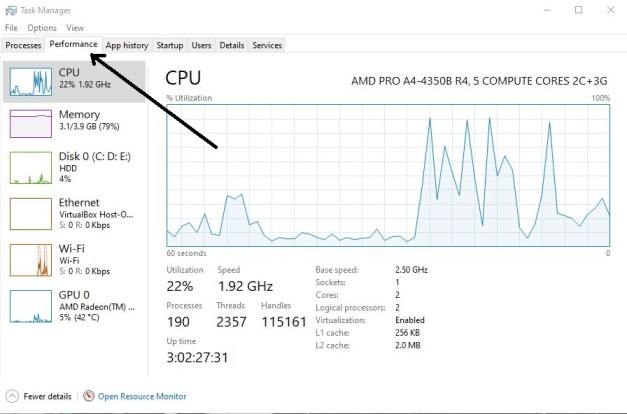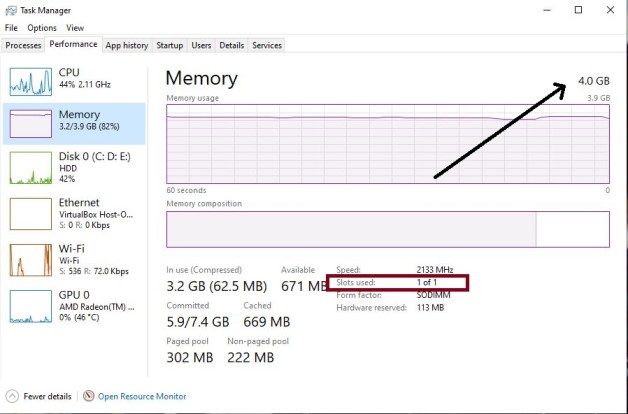How do Find Used & Empty RAM slots on Laptop or PC in Windows 10
This article helps you to determine the number of RAM slots on my computer and also find the used memory space in RAM.
Each computer or laptop has a maximum RAM capacity, which is limited by different factors. So you have to know the maximum RAM capacity of your computer before upgrading RAM.
RAM slots are a common example. When you buy a PC, some or all of the RAM slots can be used. You can check empty RAM slots by physically opening your PC, or if you use Windows 10. Here the steps to check RAM Capacity and slots.