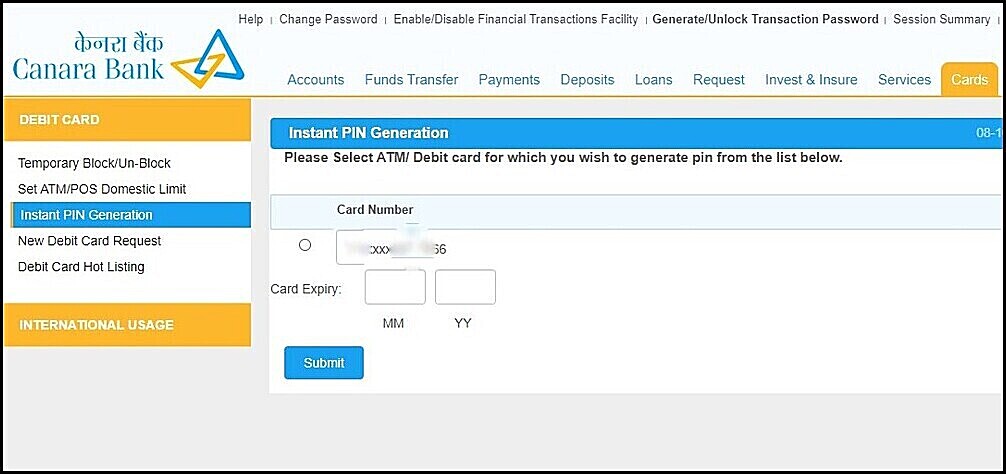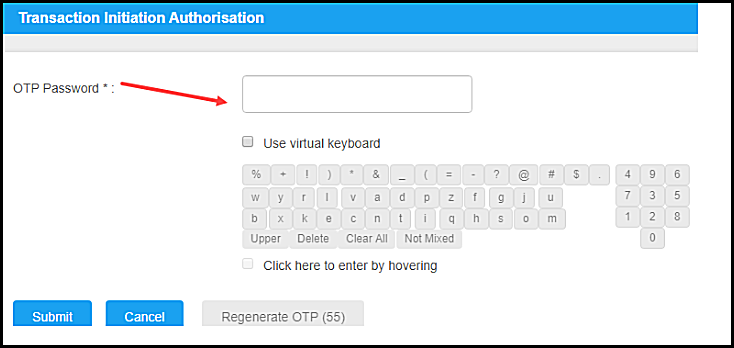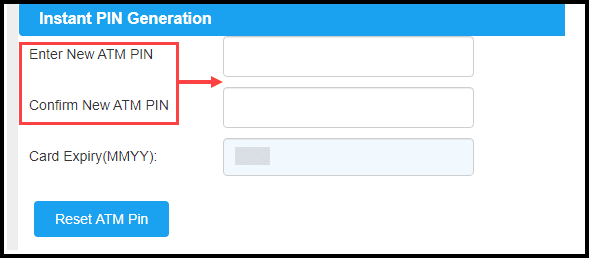Forgot Canara Bank ATM Password Generate New Pin 2 ways through [Green Pin & Online Net Banking]

You can forget your Canara bank Pin so don’t panic in this post we will discuss the forgotten pin in 2 methods through online internet banking and your nearest Canara Bank ATM.
Here we will tell step by step method to Recover yours forgot ATM Password in Canara Bank through the Green Pin Option.
Method 1:
Step 1: Go To Canara Bank ATM nearby your Street.
Step 2: And Insert your ATM Card through your ATM Machine.
Step 3: After Insert your ATM Card, choose the Language of your Preference.
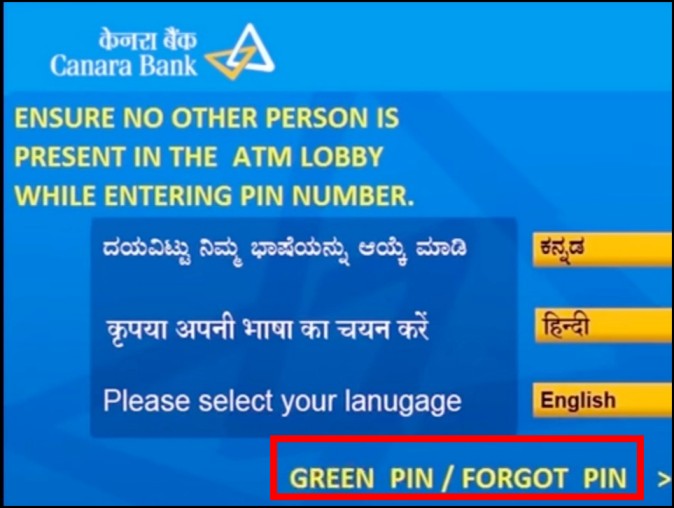
Step 4: After that Several options showed on Display Screen.
Step 5: Now, You select the Green Pin or Forget Pin Option.
Step 6: And Asking Generate OTP on your screen.
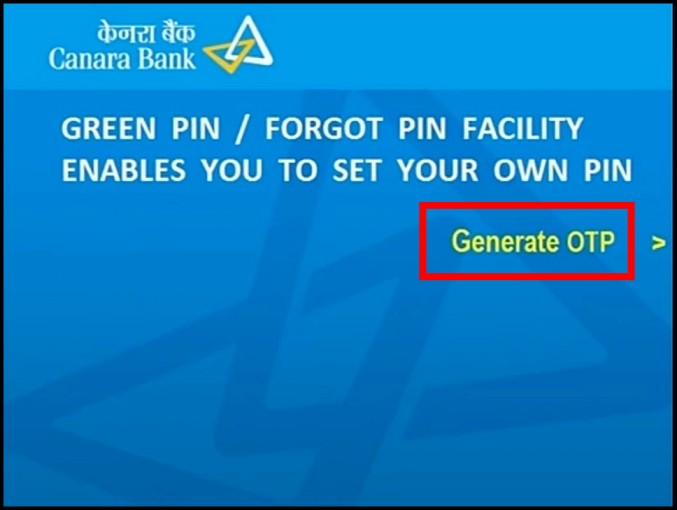
Step 7: Now, Asking your Bank Account Number Enter your Bank Account Number Correctly.
Step 8: After Enter it select the correct option Showing the right downside of the screen.
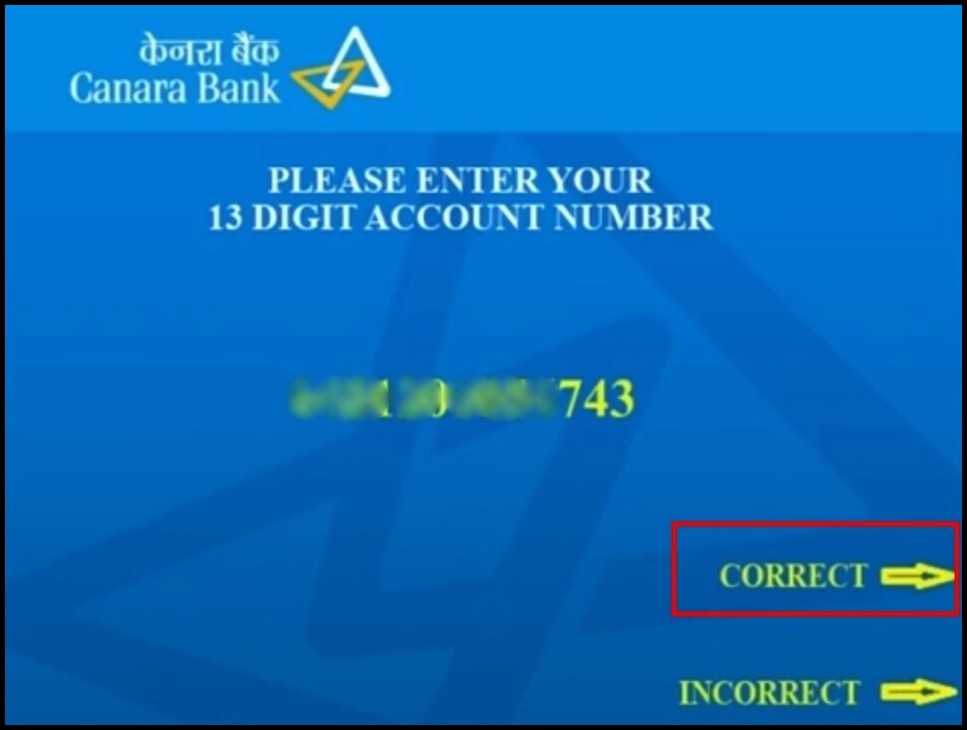
Step 9: Next, Enter the Your Register Moblie Number with linked your Bank Account.
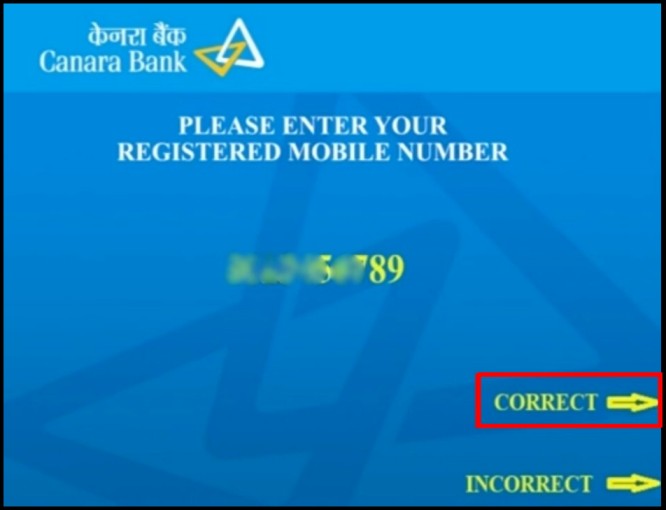
Step 10: Once All the Steps are done, Now OTP will send your Registered Moblie Number.
Step 11: Finally, Enter Your Validate OTP.
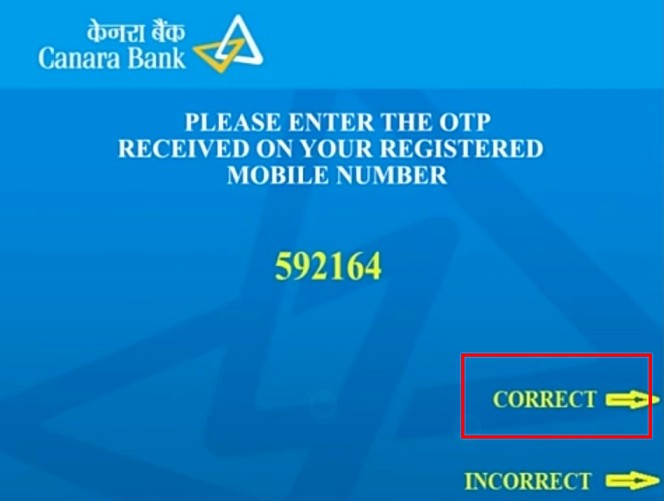
Step 12: Once You Enter OTP, the screen will display the option to enter the 4 digit PIN Number.
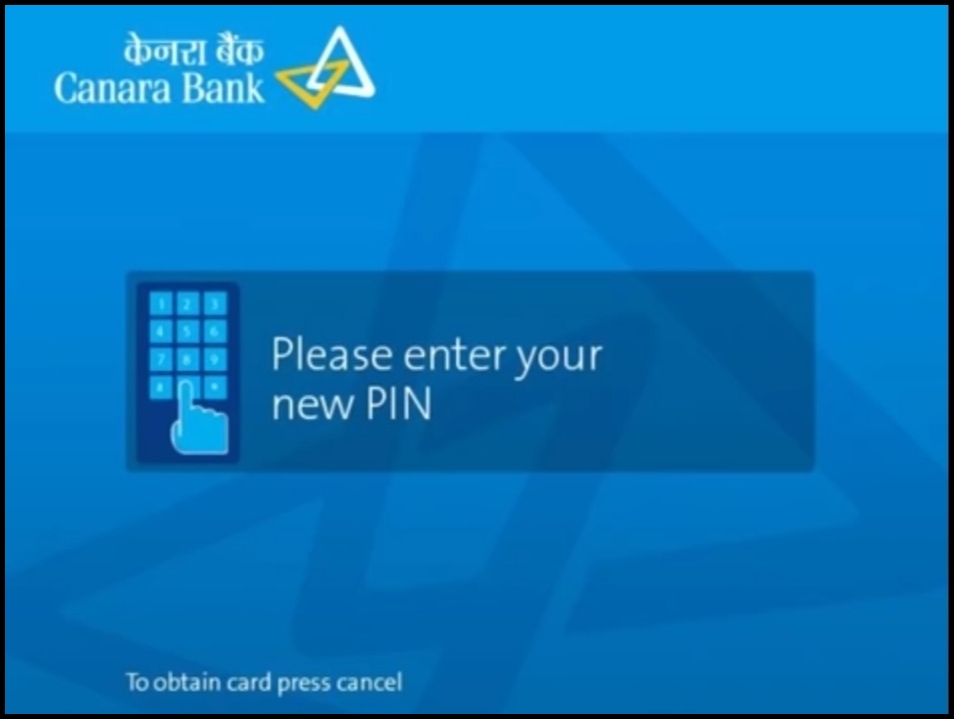
Step 13: Now Enter the PIN Number and Confirm the PIN number combination.
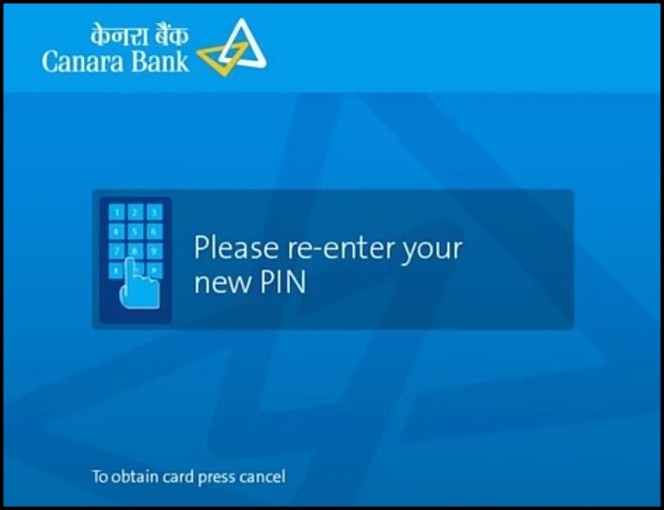
Step:14: After Select the ‘Confirm” option.
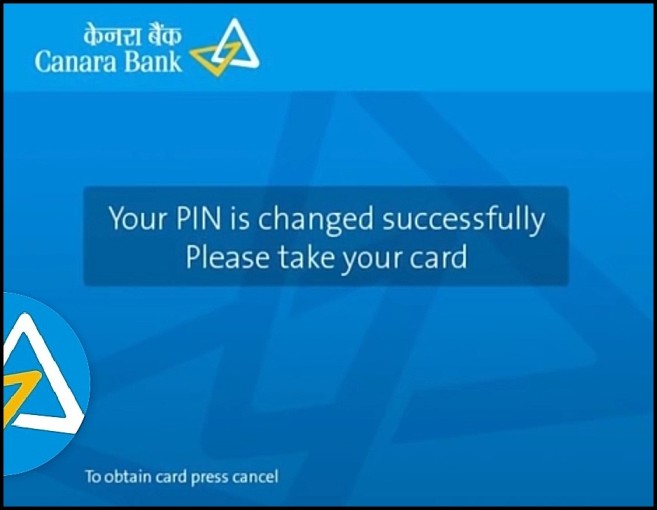
After these steps are Done Your Debit Card PIN is activated to New PIN. Finally, Canara Bank Message to Your Registered Moblie “Your Green PIN is now generated and Activated Successfully”.
Method 2
This method works only for, who have Canara Bank NetBanking.If you are already a Canara Bank customer means simple ways to change the PIN easily.so you don’t have to visit your Bank.
Step 1: Log in your Canara Bank Net Banking.
Step 2: After Login Successfully go-to cards option, then find the Instant Pin Generation click on the option.
Step 4: After Enter the Month And Year click the Submit button.
Step 6: And Next you can see 2 options Enter New ATM Pin and Confirm New ATM Pin.
Step 7: Finally You Finish all the steps now you can reset your Forgotten ATM through Online Banking.
Note: GreenPin Only Works on Canara Bank ATM