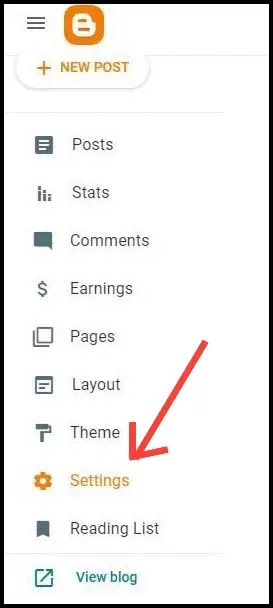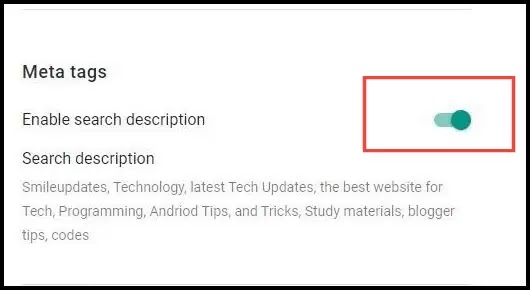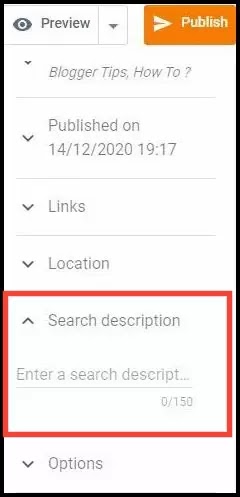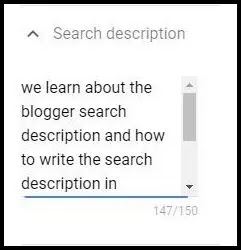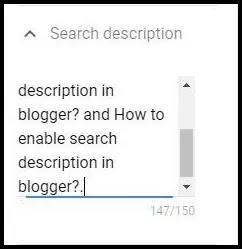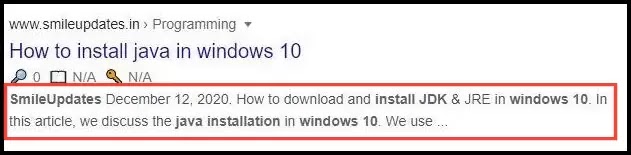How to write Search Description in Blogger Post in Beginner
Hi, Friends welcome to my website. In this article, we learn about the blogger search description and how to write the search description in blogger? and How to enable search description in blogger?. A search description is a useful functionality in blogger which permits allows writing an individual summary for your blog post.
What is the search description in blogger?
A search description is users can easily identify your content in the google search engine.
You can write your keywords in the search description and these keywords are related to your blog post.
A search description is nothing but either the first sentence of your post. For all visitors easy to understand the content easy and will improve the chance to click your post and visiting your blog or website.
A search description is very helpful for improving your traffic. This description works best to accurately describe your content and use the keyword in the repeated text in the search description.
How to enable search description in blogger?
STEP 1:Go to Blogger Dashboard.
STEP 2: Scroll down. Click the “Setting” Option.
STEP 3: Then, scroll down you can see “Meta Tags”.After you can see the search description is diable now you can enable your search description.
STEP 4: Finally search description is enabled. Now you write your search description keywords.
Write Search Description in Blogger Post
The search description is a summary of the post that appears in the search result. This is the most beneficial for your post ranked in the google search results.
For Example:
Now you can write your search description keywords is related to your post minimum 150 character limit to write search description. My post is related to how to write search descriptions in blogger?.you can write related search description keywords.
For example.
Whenever you’ve done this, your indexed blog post entry will appear with the correct description.
Now you can publish your post. After few hours your URL is indexed on google you can copy your URL link search your google search engine.
Here you can see your post in perfect search description keywords for your related post.
Here is the example for I am yesterday’s Post search description.
This is a search description similarly you can share your post on Telegram, Facebook, Linkedin, Etc. You can see your post on this model Search Description keywords.
Advantages of Search Description in blogger
- The blog will get more organic traffic
- To get more new users to visit your website
- Fastly you can get approval in Google Adsense