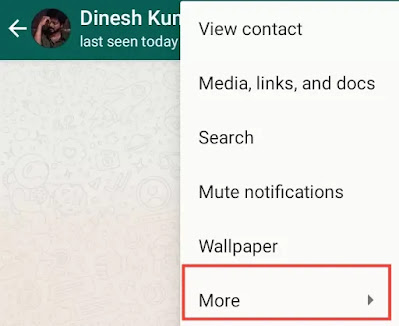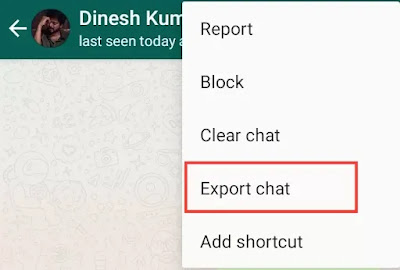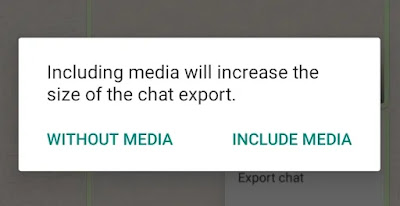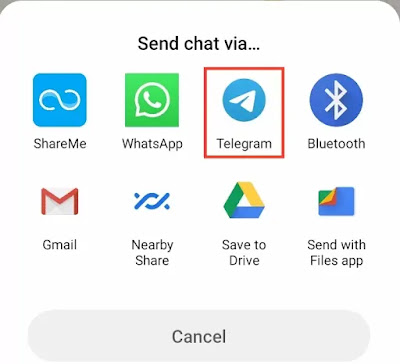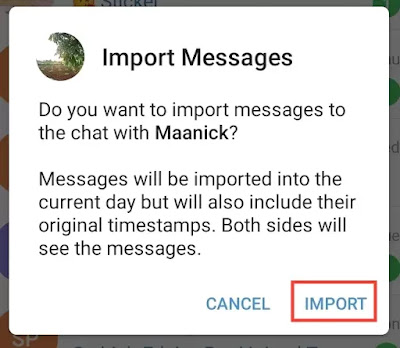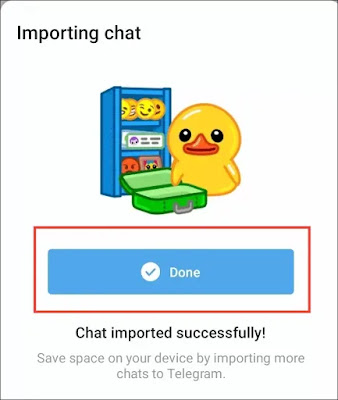Understanding the Transition Process
Transitioning from WhatsApp to Telegram may seem daunting at first, but it’s a straightforward process that ensures all your messages are safely transferred.
Backing Up Your WhatsApp Data
Before initiating the transfer process, it’s crucial to back up your WhatsApp data to ensure that none of your messages are lost in the transition.
Exporting WhatsApp Chat History
Once you’ve backed up your data, the next step is to export your WhatsApp chat history. This can be done directly from the app settings, where you’ll find the option to export chats via email or other messaging apps.
Importing Chat History to Telegram
With your WhatsApp chat history safely exported, you can now proceed to import it into Telegram. Telegram offers a simple import feature that allows you to seamlessly transfer your messages from WhatsApp.
Benefits of Switching to Telegram
Switching from WhatsApp to Telegram offers numerous benefits, including enhanced privacy features, a wider range of customization options, and access to a larger selection of stickers and emojis.
Enhanced Privacy Features
Telegram boasts robust privacy features, including end-to-end encryption for secret chats, self-destructing messages, and the ability to create private groups and channels.
Customization Options
Unlike WhatsApp, Telegram allows users to customize their app experience to suit their preferences. From theme customization to chat backgrounds, the possibilities are endless.
Vast Selection of Stickers and Emojis
Telegram offers a vast library of stickers and emojis, allowing users to express themselves more creatively in their conversations.
Steps For Transfer Messages From WhatsApp to Telegram
STEP 6: Then, Select chat where you want to import in the telegram app. A pop-up message will show tap “Import” button.
STEP 7: Finally telegram app imports your chat history once finish importing you will see the “Done” button.
The telegram conversation will be updated with all Whatsapp chats. these are the simple steps to transfer WhatsApp messages to Telegram on android.
Transfer WhatsApp Messages to Telegram On IOS
STEP 1:Go to WhatsApp chat and navigate the chat want to export on Telegram.
FAQs (Frequently Asked Questions)
Q: Can I transfer my WhatsApp messages to Telegram without losing any data? A: Yes, you can transfer your WhatsApp messages to Telegram without losing any data by following the steps outlined in this guide.
Q: Will my messages remain encrypted after transferring them to Telegram? A: Yes, Telegram offers end-to-end encryption for secret chats, ensuring that your messages remain private and secure.
Q: Can I customize the appearance of my Telegram app? A: Absolutely! Telegram offers a wide range of customization options, allowing you to personalize your app experience to your liking.
Q: Will I have access to the same features on Telegram as I did on WhatsApp? A: Telegram offers a plethora of features comparable to WhatsApp, including group chats, voice calls, and file sharing.
Q: Is Telegram a secure messaging platform? A: Telegram prioritizes user privacy and security, offering features such as two-factor authentication and the ability to create self-destructing messages.
Q: Can I transfer my entire chat history, including media files, from WhatsApp to Telegram? A: Yes, you can transfer your entire chat history, including media files, from WhatsApp to Telegram using the steps outlined in this guide.
Conclusion
In conclusion, Transfer Messages From Whatsapp To Telegram is a straightforward process that offers numerous benefits, including enhanced privacy features, customization options, and access to a wider range of stickers and emojis. By following the steps outlined in this guide, you can seamlessly transition to Telegram without losing any of your valuable data. Make the switch today and unlock a world of possibilities with Telegram!